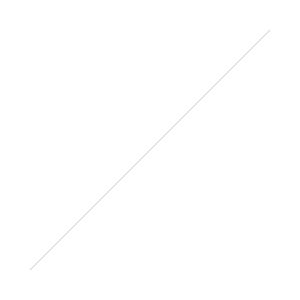Instagram Stories continue to grow in popularity. That disappearing bite-sized content that gets you to the top of the screen is a useful tactic for marketers who are fighting the algorithm challenge.
Recently, Instagram rolled out a way to save Stories in a more permanent fashion allowing you to create “Highlight” buttons. Many IG influencers created their own custom buttons as soon as the featured appeared and businesses are now starting to do the same. Here are a few tips to consider when you create Instagram Highlights for your brand.
-
Think strategically about your categories. What content do you want to drive home? It may be something as simple as how-to use your product (think recipes), or perhaps the different types of products or services you offer. It could even be chatter about your brand from press hits to influencer posts.
-
Create custom covers. Instagram is all about the visuals. The Story Highlights allow you to brand the page with your company colors and add creative icons. Sizes on social are constantly changing but as of right now try 1080 x 1920 pixels.
-
Create Highlight Names. You’re permitted up to 15 characters to describe each icon but only 10 will appear visible, so it is best to keep it short and sweet. Don’t worry, you can always edit.
Want more? Check out our blog post on Instagram Story tips and be sure to follow us to see what we’re storing in our Highlights section.